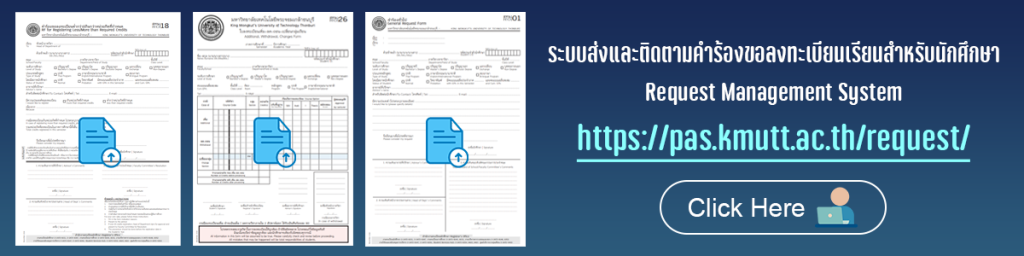ตารางเรียน-ตารางสอบ Class-Exam Schedule
ระดับปริญญาตรี
- Link ตรวจสอบตารางเรียน-ตารางสอบ :
https://pas.kmutt.ac.th/class_schedule/app/th/search/ - ตรวจสอบรายวิชา แยกตามชั้นปีและหลักสูตรของตนเอง
Login เข้าระบบ New ACIS : https://sinfo.kmutt.ac.th/
เลือกเมนู Login เข้าระบบ > เลือกเมนู ตารางสอน/ตารางสอบ > เลือก ตารางเรียนตามชั้นปี - ยกเว้น คณะสถาปัตยกรรมศาสตร์และการออกแบบ (SoA+D) ตรวจสอบผ่านเว็บไซต์คณะ : https://soad.kmutt.ac.th/academic-calendar/
- ตรวจสอบลิงค์เรียนออนไลน์ผ่านทางระบบ LEB2 : https://www.leb2.org/
ระบบจะแสดงข้อมูลช่องทางการเรียนออนไลน์เฉพาะ-รายวิชาที่นักศึกษาลงทะเบียนเท่านั้น
กรณีค้นหาช่องทางเรียนออนไลน์ไม่พบ อาจารย์ผู้สอนจะแจ้งช่องทางเรียนให้นักศึกษาทราบโดยตรง
ผ่านเมลของนักศึกษา หรือ ประกาศของ คณะ/ภาควิชา/หลักสูตร - กรณีต้องการสอบถามรายละเอียดเกี่ยวกับตารางเรียน-ตารางสอบ
โปรดติดต่อเลขานุการภาควิชาหรือผู้ประสานงานการจัดตารางสอนของหลักสูตรนักศึกษา - ติดต่อ คณะ/ภาควิชา/หลักสูตร :https://www.kmutt.ac.th/about-kmutt/contact-us/
Undergraduate
- Check You class and exam schedules :
https://pas.kmutt.ac.th/class_schedule/app/en/search/ - Check Class and Examination Schedule (Student Year)
Login to New ACIS : https://sinfo.kmutt.ac.th/
Menu : Class Schedule / Exam Schedule > Choose Class Schedule (Student Year) - Except School of Architecture and Design (SoA+D) Click Here : https://soad.kmutt.ac.th/academic-calendar/
- Check the online learning link via LEB2 system : https://www.leb2.org/
The system will display the channels for online studying for the courses registered by each student only.
In case the online channels for studying cannot be found, the course instructors will inform students directly via e-mail,
or announcements by the faculty/department or program - In case students want to inquire about the class and exam schedule,
please contact the department’s secretary or the program coordinator who organizes the schedules. - Contact Faculty/Department : https://www.kmutt.ac.th/en/about-kmutt/contact-us/